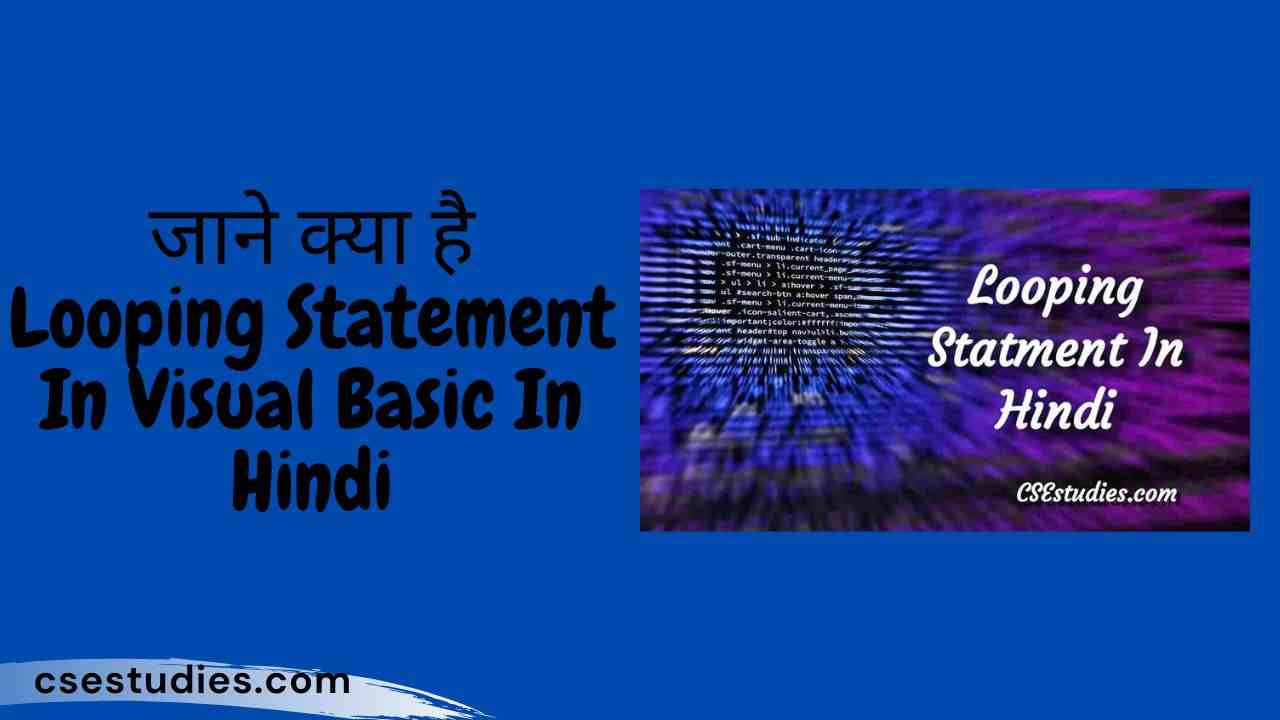
Looping Statement In Visual Basic In Hindi– हेल्लो Engineers कैसे हो , उम्मीद है आप ठीक होगे और पढाई तो चंगा होगा आज जो शेयर करने वाले वो Visual Basic केLooping Statement In Visual Basic In Hindi के बारे में हैं, तो यदि आप जानना चाहते हैं की Looping Statement In Visual Basic In Hindi क्या हैं तो आप इस पोस्ट को पूरा पढ़ सकते हैं , और अगर समझ आ जाये तो अपने दोस्तों से शेयर कर सकते हैं |
Looping Statement In Visual Basic In Hindi
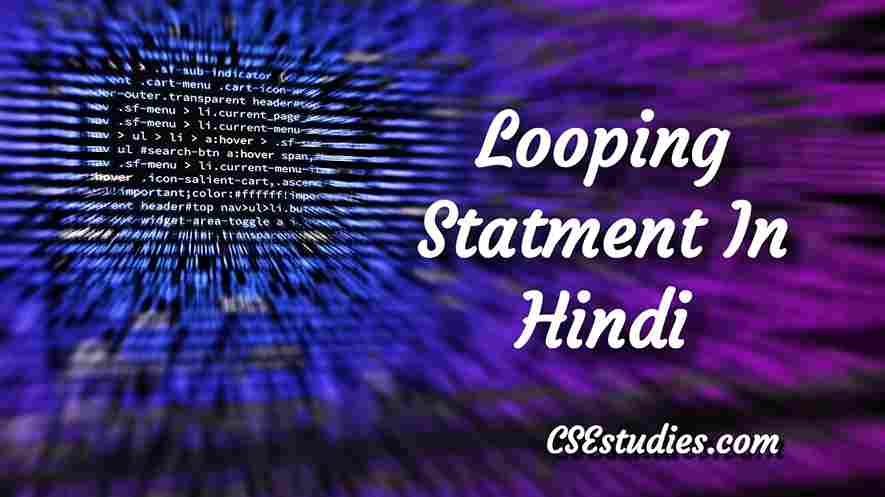
Looping Statement In Visual Basic In Hindi
Visual Basic लूप structure आपको code key एक या एक से अधिक line को दोहराए जाने की अनुमति देती हैं।
आप लूप structure में statement को तब तक दोहरा सकते हैं जब तक कि कोई condition false न हो |
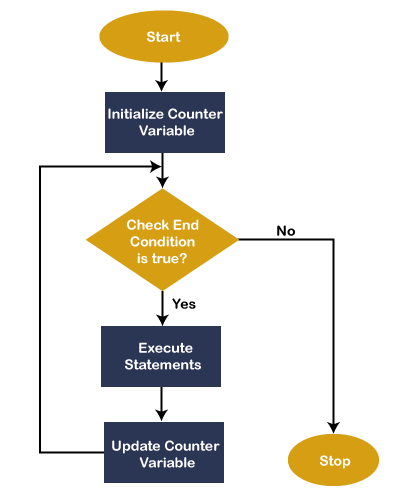
Note:-
- विजुअल बेसिक Operators हिंदी में – Visual Basic Operators In Hindi
- विजुअल बेसिक डाटा types – Data Types Of Visual Basic In Hindi
1) Do While Loop Statement
Do while लूप का उपयोग तब किया जाता है जब हम स्टेटमेंट को सही साबित करना चाहते हैं | हलाकि लूप की शुरुआत में या लूप के अंत में जाँच की जा सकती है।
syntax of Do While Loop
Example
<script type="text/vbscript">
Dim x
x=1
Do While x<5
document.write("Welcome.")
x=x+1
Loop
</script>
Output
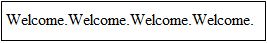
2) Do Until Loop Statement
‘Do Until Loop’ लूप का उपयोग तब किया जाता है जब आपको कोड के ब्लॉक को execute करने की आवश्यकता के बारे में पता नहीं होता है |
syntax of Do While Loop
Example
<script type="text/vbscript">
Dim x
x=1
Do Until x=5
document.write("Welcome.")
x=x+1
Loop
</script>
Output
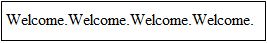
दिए गए example में जबतक x का value 5 नहीं हो जाता तबतक loop चलते रहेगा |
3 ) For-Next Loop Statement
For-Next loop का प्रयोग किसे block के code को एक निश्चित संख्या (specific number of times )में execute कराया जाता है | VBScript For loop एक variable लेता हैं जिसमे loop का एक starting और एक ending vale होता हैं |
Example
For i = 1 To 5
document.write("The number is " & i & "
")
Next
Output

दिए गए example में जब तक x का value 5 नहीं हो जाता तबतक loop चलते रहेगा |
3 ) For-Each-Next Loop Statement
यदि आप किसी collection में या visual basic array के प्रत्येक elements के लिए कोड का एक ब्लॉक दोहराना चाहते हैं, तो आपको इसके लिए उपयोग करने की आवश्यकता है
Example
<script type="text/vbscript"> Dim students(4) students(0)="John" students(1)="Hanah" students(2)="Sarah" students(3)="Kevin" students(4)="Emma" For Each x In students document.write(x & "<br />") Next </script>
Output

4 )While….Wend Loop Statement
Wend Loop भी Do Loop की तरह सामान होता है | इसका syntax निम्लिखित है |
While condition Statements Wend
उपरोक्त loop का अर्थ है कि जब condition पूरी नहीं होगी , loop चालू रहेगा। condition पूरी होने पर loop समाप्त हो जाएगा |
Example
<!DOCTYPE html> <html> <body> <script language = "vbscript" type = "text/vbscript"> Dim Counter : Counter = 10 While Counter < 15 ' Test value of Counter. Counter = Counter + 1 ' Increment Counter. document.write("The Current Value of the Counter is : " & Counter) document.write("<br></br>") Wend ' While loop exits if Counter Value becomes 15. </script> </body> </html>
Output
The Current Value of the Counter is : 11 The Current Value of the Counter is : 12 The Current Value of the Counter is : 13 The Current Value of the Counter is : 14 The Current Value of the Counter is : 15
5) Nested For Loop Statement
Visual Basic आपको यह सुविधा देता है की आप loop के अंदर भी loop का प्रयोग कर सकते हैं , इसे हम Nested Loop Statement भी कहते है |
syntax of Nested For Loop
For counter1 [ As datatype1 ] = start1 To end1 [ Step step1 ]
For counter2 [ As datatype2 ] = start2 To end2 [ Step step2 ]
...
Next [ counter2 ]
Next [ counter 1]
nested While loop syntax
While condition1
While condition2
...
End While
End While
syntax of nested Do...While loop
Do { While | Until } condition1
Do { While | Until } condition2
...
Loop
Loop
Example
हम nested for loop की मदद से 1 से 100 के बिच prime number find करेंगे | Module loops Sub Main() ' local variable definition Dim i, j As Integer For i = 2 To 100 For j = 2 To i ' if factor found, not prime If ((i Mod j) = 0) Then Exit For End If Next j If (j > (i \ j)) Then Console.WriteLine("{0} is prime", i) End If Next i Console.ReadLine() End Sub End Module
Output
2 is prime 3 is prime 5 is prime 7 is prime 11 is prime 13 is prime 17 is prime 19 is prime 23 is prime 29 is prime 31 is prime 37 is prime 41 is prime 43 is prime 47 is prime 53 is prime 59 is prime 61 is prime 67 is prime 71 is prime 73 is prime 79 is prime 83 is prime 89 is prime 97 is prime
Final Word
दोस्तों इस पोस्ट को पूरा पढने के बाद आप तो ये समझ गये होंगे की Looping Statement In Visual Basic In Hindiऔर आपको जरुर पसंद आई होगी , मैं हमेशा यही कोशिश करता हु की आपको सरल भाषा में समझा सकू , शायद आप इसे समझ गये होंगे इस पोस्ट में मैंने सभी Topics को Cover किया हूँ ताकि आपको किसी और पोस्ट को पढने की जरूरत ना हो , यदि इस पोस्ट से आपकी हेल्प हुई होगी तो अपने दोस्तों से शेयर कर सकते हैं|